I am currently working on a new, 1950’s style, “futuristic” sci-fi movies rocket ship ala Buck Rogers. Currently it’s still a work in progress but when done, it will have a completely detailed engine room with rocket engine, crews quarters, turbo lift (thats an elevator for all you non-trekies out there), science lab, bridge, and more. Everything will have that corny, 50’s sci-fi movie treatment and will include all textures. I plan to offer the model, when done, for sale on Turbosquid and my own website at SixBicksPress.com. Here is sneak peak at the interior (still a WIP and no hull is showing), rendered in clay model form without any textures. Please let me know what you think! Click the following thumbnails for larger images:
- WIP: 50’s Sci-fi Rocket Model
- WIP: 50’s Sci-fi Rocket Model (Engine)
- WIP: 50’s Sci-fi Rocket Model (crews quarters)
- WIP: 50’s Sci-fi Rocket Model (thruster)
Technorati Tags: 3d architectural rendering, 3d modeling, 3d rendering, 3d rendering software, 3d software, architectural design, architectural led lighting, architectural lighting, architectural lighting design, architectural lighting design tools, Architectural Lighting Industry, architectural visualization, artistic lighting, designing with light, google sketchup, interior lighting, kerkythea, kerkythea rendering system, led architectural lighting, light modeling, lighting artist, lighting design, lighting design software, lighting design tools, lighting designers, lighting engineering, lighting visualization software, Office Lighting, office lighting design, sketchup, Solid-State Architectural Lighting, solid-state lighting design, solid-state office lighting, visualization software, 50s, rocket, rocketship, buck rogers, 50’s TV, sci-fi, science fiction, old movies, sci-fi movies, 3d model




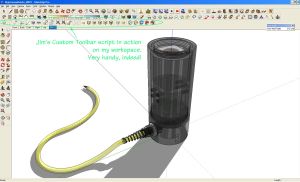
 Here is another example of the power of
Here is another example of the power of  is an concept OEM LED Undercabinet lighting fixture that my company, International Light Technologies is manufacturing for a customer (the one depicted in the image is an earlier version concept). When you combine the powerful and fast modeling capabilities of Sketchup with the awesome non-biased rendering power of Kerkthea, you have a rather inexpensive but immensely powerful tool for rapid visualization. 8)
is an concept OEM LED Undercabinet lighting fixture that my company, International Light Technologies is manufacturing for a customer (the one depicted in the image is an earlier version concept). When you combine the powerful and fast modeling capabilities of Sketchup with the awesome non-biased rendering power of Kerkthea, you have a rather inexpensive but immensely powerful tool for rapid visualization. 8)







